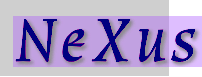7. NeXus Utilities¶
There are many utilities available to read, browse, write, and use NeXus data files. Some are provided by the NeXus technical group while others are provided by the community. Still, other tools listed here can read or write one of the low-level file formats used by NeXus (HDF5, HDF4, or XML).
7.1. Utilities supplied with NeXus¶
Most of these utility programs are run from the command line. It will be noted if a program provides a graphical user interface (GUI). Short descriptions are provided here with links to further information, as available.
- nxbrowse
- NeXus Browser
- nxconvert
- Utility to convert a NeXus file into HDF4/HDF5/XML/...
- nxdir
nxdiris a utility for querying a NeXus file about its contents. Full documentation can be found by running this command:nxdir -h
- nxingest
nxingestextracts the metadata from a NeXus file to create an XML file according to a mapping file. The mapping file defines the structure (names and hierarchy) and content (from either the NeXus file, the mapping file or the current time) of the output file. See the man page for a description of the mapping file. This tool uses the NAPI. Thus, any of the supported formats (HDF4, HDF5 and XML) can be read.
- nxsummary
- Use
nxsummaryto generate summary of a NeXus file. This program relies heavily on a configuration file. Eachitemtag in the file describes a node to print from the NeXus file. Thepathattribute describes where in the NeXus file to get information from. Thelabelattribute will be printed when showing the value of the specified field. The optionaloperationattribute provides for certain operations to be performed on the data before printing out the result. See the source code documentation for more details.
- nxtranslate
nxtranslateis an anything to NeXus converter. This is accomplished by using translation files and a plugin style of architecture wherenxtranslatecan read from new formats as plugins become available. The documentation fornxtranslatedescribes its usage by three types of individuals:- the person using existing translation files to create NeXus files
- the person creating translation files
- the person writing new retrievers
All of these concepts are discussed in detail in the documentation provided with the source code.
- nxvalidate
The nxvalidate code has been re-written entirely in C, to rely on the NXDL class files (base classes and application definitions). The new code is called cnxvalidate.
From the nxvalidate source code documentation:
“This is the first version of nxvalidate written in C. Its dependencies are libxml2 and the HDF5 libraries, version 1.8.9 or better. Its purpose is to validate HDF5 files against NeXus application definitions.”Note: this tool is lives in its own GitHub repository: [1] cnxvalidate.
[1] cnxvalidate: https://github.com/nexusformat/cnxvalidate
- NXplot
- An extendable utility for plotting any NeXus file.
NXplotis an Eclipse-based GUI project in Java to plot data in NeXus files. (The project was started at the first NeXus Code Camp in 2009.)
7.2. Data Analysis¶
The list of applications below are some of the utilities that have been developed (or modified) to read/write NeXus files as a data format. It is not intended to be a complete list of all available packages.
- DAVE (http://www.ncnr.nist.gov/dave/)
- DAVE is an integrated environment for the reduction, visualization and analysis of inelastic neutron scattering data. It is built using IDL (Interactive Data Language) from ITT Visual Information Solutions.
- DAWN (http://www.dawnsci.org)
- The Data Analysis WorkbeNch (DAWN) project is an eclipse based workbench for doing scientific data anaylsis. It offers generic visualisation, and domain specific processing.
- GDA (http://www.opengda.org)
- The GDA project is an open-source framework for creating customised data acquisition software for science facilities such as neutron and X-ray sources. It has elements of the DAWN analysis workbench built in.
- Gumtree (http://docs.codehaus.org/display/GUMTREE)
- Gumtree is an open source project, providing a graphical user interface for instrument status and control, data acquisition and data reduction.
- IDL (http://www.ittvis.com/)
- IDL is a high-level technical computing language and interactive environment for algorithm development, data visualization, data analysis, and numeric computation.
- IgorPro (http://www.wavemetrics.com/)
- IGOR Pro is an extraordinarily powerful and extensible scientific graphing, data analysis, image processing and programming software tool for scientists and engineers.
- ISAW (ftp://ftp.sns.gov/ISAW/)
- The Integrated Spectral Analysis Workbench software project (ISAW) is a Platform-Independent system Data Reduction/Visualization. ISAW can be used to read, manipulate, view, and save neutron scattering data. It reads data from IPNS run files or NeXus files and can merge and sort data from separate measurements.
- LAMP (http://www.ill.eu/data_treat/lamp/>)
- LAMP (Large Array Manipulation Program) is designed for the treatment of data obtained from neutron scattering experiments at the Institut Laue-Langevin. However, LAMP is now a more general purpose application which can be seen as a GUI-laboratory for data analysis based on the IDL language.
- Mantid (http://www.mantidproject.org/)
- The Mantid project provides a platform that supports high-performance computing on neutron and muon data. It is being developed as a collaboration between Rutherford Appleton Laboratory and Oak Ridge National Laboratory.
- MATLAB (http://www.mathworks.com/)
- MATLAB is a high-level technical computing language and interactive environment for algorithm development, data visualization, data analysis, and numeric computation.
- NeXpy (http://nexpy.github.io/nexpy/)
- The goal of NeXpy is to provide a simple graphical environment, coupled with Python scripting capabilities, for the analysis of X-Ray and neutron scattering data. (It was decided at the NIAC 2010 meeting that a large portion of this code would be adopted in the future by NeXus and be part of the distribution)
- OpenGENIE (http://www.opengenie.org/)
- A general purpose data analysis and visualisation package primarily developed at the ISIS Facility, Rutherford Appleton Laboratory.
- PyMCA (http://pymca.sourceforge.net/)
- PyMca is a ready-to-use, and in many aspects state-of-the-art, set of applications implementing most of the needs of X-ray fluorescence data analysis. It also provides a Python toolkit for visualization and analysis of energy-dispersive X-ray fluorescence data. Reads, browses, and plots data from NeXus HDF5 files.
- spec2nexus (http://spec2nexus.readthedocs.io)
(Python code) Converts SPEC data files and scans into NeXus HDF5 files. Provides h5toText utility program to inspect HDF5 file content. Provides libraries:
- spec2nexus.spec: python binding to read SPEC [2] data files
- spec2nexus.eznx: (Easy NeXus) supports writing NeXus HDF5 files using h5py
[2] SPEC: http://www.certif.com
7.3. HDF Tools¶
Here are some of the generic tools that are available to work with HDF files. In addition to the software listed here there are also APIs for many programming languages that will allow low level programmatic access to the data structures.
- HDF Group command line tools (http://www.hdfgroup.org/products/hdf5_tools/#h5dist/)
- There are various command line tools that are available from the HDF Group, these are usually shipped with the HDF5 kits but are also available for download separately.
- HDFexplorer (http://www.space-research.org/)
- A data visualization program that reads Hierarchical Data Format files (HDF, HDF-EOS and HDF5) and also netCDF data files.
- HDFview (http://www.hdfgroup.org)
- A Java based GUI for browsing (and some basic plotting) of HDF files.
7.3.1. Language APIs¶
- h5py (http://docs.h5py.org/)
- HDF5 for Python (h5py) is a general-purpose Python interface to HDF5.