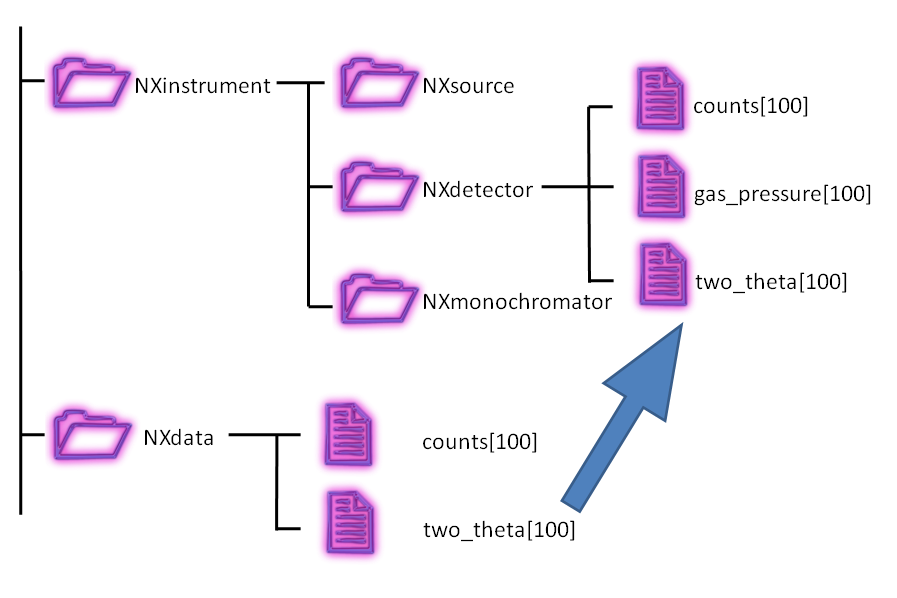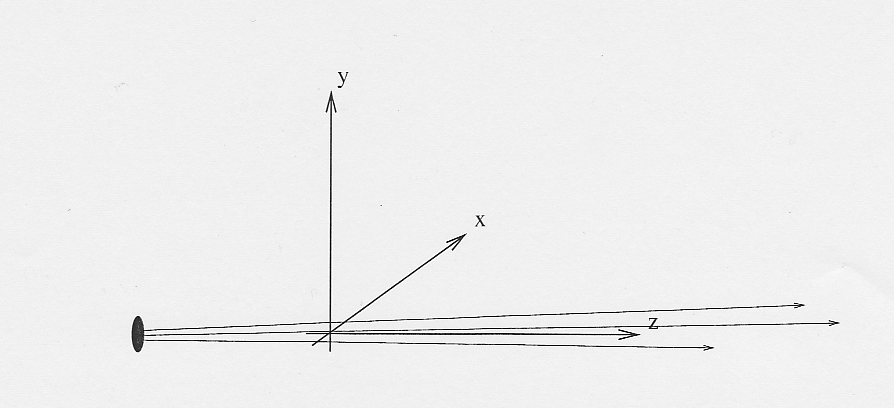1.2. NeXus Design¶
This chapter actually defines the rules to use for writing valid NeXus files. An explanation of NeXus objects is followed by the definition of NeXus coordinate systems, the rules for structuring files and the rules for storing single items of data.
The structure of NeXus files is extremely flexible, allowing the storage both of simple data sets, such as a single data array and its axes, and also of highly complex data, such as the simulation results or an entire multi-component instrument. This flexibility is a necessity as NeXus strives to capture data from a wild variety of applications in X-ray, muSR and neutron scattering. The flexibility is achieved through a hierarchical structure, with related fields collected together into groups, making NeXus files easy to navigate, even without any documentation. NeXus files are self-describing, and should be easy to understand, at least by those familiar with the experimental technique.
1.2.1. NeXus Objects and Terms¶
Before discussing the design of NeXus in greater detail it is necessary to define the objects and terms used by NeXus. These are:
- Groups
- Levels in the NeXus hierarchy. May contain fields and other groups.
- Fields
- Multidimensional arrays and scalars representing the actual data to be stored
- Attributes
- Attributes containing additional metadata can be assigned to groups, fields, or files.
- Links
- Elements which point to data stored in another place in the file hierarchy
- NeXus Base Classes
- Dictionaries of names possible in the various types of NeXus groups
- NeXus Application Definitions
- Describe the minimum content of a NeXus file for a particular usage case
In the following sections these elements of NeXus files will be defined in more detail.
1.2.1.1. Groups¶
NeXus files consist of data groups, which contain fields and/or other groups to form a hierarchical structure. This hierarchy is designed to make it easy to navigate a NeXus file by storing related fields together. Data groups are identified both by a name, which must be unique within a particular group, and a class. There can be multiple groups with the same class but they must have different names (based on the HDF rules).
For the class names used with NeXus data groups the prefix NX is reserved. Thus all NeXus class names start with NX.
1.2.1.2. Fields¶
Fields (also called data fields, data items or data sets)
contain the essential information stored in a NeXus file. They can
be scalar values or multidimensional arrays of a variety of sizes (1-byte,
2-byte, 4-byte, 8-byte) and types (integers, floats, characters). The fields may
store both experimental results (counts, detector angles, etc), and other
information associated with the experiment (start and end times, user names,
etc). Fields are identified by their names, which must be unique within the
group in which they are stored. Some fields have engineering units to be specified.
In some cases, such in NXdetector/data, a field is expected to have be
an array of several dimensions.
Examples of fields
variable(NX_NUMBER)- Dimension scale defining an axis of the data.
variable_errors(NX_NUMBER)- Errors (uncertainties) associated with axis
variable.wavelength(NX_FLOAT)- wavelength of radiation,
units="NX_FLOAT"chemical_formula(NX_CHAR)- The chemical formula specified using CIF conventions.
name(NX_CHAR)- Name of user responsible for this entry.
data(NX_NUMBER)- Data values from the detector,
units="NX_ANY"
1.2.1.3. Attributes¶
Attributes are extra (meta-)information that are associated with particular groups or fields. They are used to annotate data, e.g. with physical units or calibration offsets, and may be scalar numbers or character strings. In addition, NeXus uses attributes to identify plottable data and their axes, etc. A description of some of the many possible attributes can be found in the next table:
Examples of attributes
units(NX_CHAR)- Data units given as character strings, must conform to the NeXus units standard. See the NeXus Data Units section for details.
signal(NX_CHAR)- Defines which data set contains the signal to be plotted. Use
signal="{dataset_name}"where{dataset_name}is the name of a field (or link to a field) in the NXdata group. The field referred to by the signal attribute might be referred to as the “signal data”.long_name(NX_CHAR)- Defines title of signal data or axis label of dimension scale
calibration_status(NX_CHAR)- Defines status of data value - set to
NominalorMeasureddata_offset(NX_INT)- Rank values of offsets to use for each dimension if the data is not in C storage order
interpretation(NX_CHAR)Describes how to display the data.
rgba,hslaandcmykare (n x m x 4) arrays, where the 4 channels are the colour channels appropriately. If the image data does not contain an alpha channel, then the array should simply be (n x m x 3). Allowed values include:
scaler(0-D data)spectrum(1-D data)image(2-D data)rgba-image(3-D data)hsla-image(3-D data)cmyk-image(3-D data)vertex(3-D data)
1.2.1.4. File attributes¶
Finally, some attributes are defined at file level. They are specified in the base class NXroot.
1.2.1.5. Links¶
Links are pointers to existing data somewhere else.
The concept is very much like
symbolic links in a unix filesystem.
The NeXus definition sometimes requires to
have access to the same data in different groups
in the same file. For example: detector data is stored in the
NXinstrument/NXdetector group
but may be needed in NXdata for automatic plotting.
Rather then replicating the data, NeXus uses
links in such situations. See the figure for
a more descriptive representation of the concept of linking.
NeXus links are HDF5 hard links with an additional target attribute.
The target attribute is added [1] for NeXus to distinguish the HDF5 path to the
original [2] dataset. The value of the target attribute is the HDF5
path [3] to the original dataset.
[1] When using the NAPI, the
targetattribute is added automatically. When the NAPI is not used to write NeXus/HDF5 files, this attribute must be added. Here are the steps to follow:
- Get the HDF5 reference ID of the source item (field, group, or link) to be linked.
- If the ID does not have a
targetattribute defined: #. Get the absolute HDF5 address [3] of the ID. #. Create atargetattribute for the ID. #. Set thetargetattribute’s value to the absolute HDF5 address of the ID.- Create an HDF5 hard link [4] to the ID at the desired (new) HDF5 address.
[2] The notion of an original dataset with regard to links is a NeXus abstraction. In truth, HDF5 makes no distinction which is the original dataset. But, when the file is viewed with a tool such as h5dump, confusion often occurs over which dataset is original and which is a link to the original. Actually, both HDF5 paths point to the exact, same dataset which exists at a specific offset in the HDF5 file.
See the Frequently Asked Questions question: I’m using links to place data in two places. Which one should be the data and which one is the link?
[3] (1, 2) When using the targetattribute, always specify the HDF5 address as an absolute* address (starts from the HDF5 root, such as:/entry/instrument/detector/polar_angle) rather than a relative address (starting from the current group, such as:detector/polar_angle).
[4] HDF5 hard link: https://support.hdfgroup.org/HDF5/doc/RM/RM_H5L.html#Link-CreateHard
NeXus links are best understood with an example. The canonical location (expressed as a NeXus class path) to store wavelength (see Strategies: The wavelength) has been:
/NXentry/NXinstrument/NXcrystal/wavelength
An alternative location for this field makes sense to many, especially those not using a crystal to create monochromatic radiation:
/NXentry/NXinstrument/NXmonochromator/wavelength
These two fields might be hard linked together in a NeXus data file
(using HDF5 paths such /entry/instrument):
entry:NXentry
...
instrument:NXinstrument
...
crystal:NXcrystal
...
wavelength:NX_FLOAT = 154.
@target="/entry/instrument/crystal/wavelength"
@units="pm"
...
monochromator:NXmonochromator
...
wavelength --> "/entry/instrument/crystal/wavelength"
It is possible that the linked field or group has a different name than the original. One obvious use of this capability is to adapt to a specific requirement of an application definition. For example, suppose some application definition required the specification of wavelength as a field named lambda in the entry group. This requirement can be satisifed easily:
entry:NXentry
...
instrument:NXinstrument
...
crystal:NXcrystal
...
wavelength:NX_FLOAT = 154.
@target="/entry/instrument/crystal/wavelength"
@units="pm"
...
monochromator:NXmonochromator
...
wavelength --> "/entry/instrument/crystal/wavelength"
...
lambda --> "/entry/instrument/crystal/wavelength"
External File Links¶
NeXus also allows for links to external files. Consider the case where an instrument uses a detector with a closed-system software support provided by a commercial vendor. This system writes its images into a NeXus HDF5 file. The instrument’s data acquisition system writes instrument metadata into another NeXus HDF5 file. In this case, the instrument metadata file might link to the data in the detector image file. Here is an example (from Diamond Light Source) showing an external file link in HDF5:
Example of linking to data in an external HDF5 file
EXTERNAL_LINK "data" { TARGETFILE "/dls/i22/data/2012/sm7594-1/i22-69201-Pilatus2M.h5" TARGETPATH "entry/instrument/detector/data" }
Note
The NAPI code [5] makes no target attribute assignment for
links to external files. It is best to avoid using the
target attribute with external file links.
| [5] | NX5nativeexternallink():
https://github.com/nexusformat/code/blob/fe8ddd287ee33961982931e2016cc25f76f95edd/src/napi5.c#L2248 |
The NAPI maintains a group attribute @napimount that provides
a URL to a group in another file. More information about the
@napimount attribute is described in the
NeXus Programmers Reference. [6]
| [6] | http://download.nexusformat.org/doc/NeXusIntern.pdf |
Combining NeXus links and External File Links¶
Consider the case described in Links to Data in External HDF5 Files, where numerical data are provided in two different HDF5 files and a master NeXus HDF5 file links to the data through external file links. HDF5 will not allow hard links to be constructed with these data objects in the master file. An error such as Interfile hard links are not allowed (as generated from h5py) will arise. This makes sense since there is no such data object in the file.
Instead, it is necessary to make an external file link at each place in the master where external data is to be represented.
1.2.1.6. NeXus Base Classes¶
Data groups often describe objects in the experiment (monitors, detectors,
monochromators, etc.), so that the contents (both fields and/or other
groups) comprise the properties of that object. NeXus has defined a set of standard
objects, or base classes,
out of which a NeXus file can be constructed. This is each data group
is identified by a name and a class. The group class, defines the type of object
and the properties that it can contain, whereas the group name defines a unique instance
of that class. These classes are
defined in XML using the NeXus Definition Language
(NXDL) format. All NeXus class types adopted by the NIAC must
begin with NX.
Classes not adopted by the NIAC must not
start with NX.
Note
NeXus base classes are the components used to build the NeXus data structure.
Not all classes define physical objects. Some refer to logical groupings of experimental information, such as plottable data, sample environment logs, beam profiles, etc. There can be multiple instances of each class. On the other hand, a typical NeXus file will only contain a small subset of the possible classes.
Note
The groups, fields, links, and attributes of a base class
definition are all optional, with a few particular exceptions in
NXentry and NXdata. They are named in the specification
to describe the exact spelling and usage of the term when it appears.
NeXus base classes are not proper classes in the same sense as used in object oriented programming languages. In fact the use of the term classes is actually misleading but has established itself during the development of NeXus. NeXus base classes are rather dictionaries of field names and their meanings which are permitted in a particular NeXus group implementing the NeXus class. This sounds complicated but becomes easy if you consider that most NeXus groups describe instrument components. Then for example, a NXmonochromator base class describes all the possible field names which NeXus allows to be used to describe a monochromator.
Most NeXus base classes represent instrument components. Some are used as containers to structure information in a
file (NXentry, NXcollection, NXinstrument, NXprocess, NXparameter).
But there are some base classes which have special uses which need to be mentioned here:
- NXdata
NXdatais used to identify the default plottable data. The notion of a default plot of data is a basic motivation of NeXus. (see Simple plotting)- NXlog
NXlogis used to store time stamped data like the log of a temperature controller. Basically you give a start time, and arrays with a difference in seconds to the start time and the values read.- NXcollection
NXcollectionis used to gather together any set of terms. Anything (groups, fields, or attributes) placed in anNXcollectiongroup will not be validated. One use is to use this as a container class for the various control system variables from a beamline or instrument.- NXnote
- This group provides a place to store general notes, images, video or whatever. A mime type is stored together with a binary blob of data. Please use this only for auxiliary information, for example an image of your sample, or a photo of your boss.
- NXtransformations
NXtransformationsis used to gather together any set of movable or fixed- elements positioning the device described by the class that contains this.
Supercedes
NXgeometry.
- NXgeometry (superceded by NXtransformations, [7])
NXgeometryand its subgroupsNXtranslation,NXorientation,NXshapeare used to store absolute positions in the laboratory coordinate system or to define shapes.[7] see: https://github.com/nexusformat/definitions/issues/397
These groups can appear anywhere in the NeXus hierarchy, where needed. Preferably close to the component they
annotate or in a NXcollection. All of the base classes are documented in the reference manual.
NXdata Facilitates Automatic Plotting¶
The most notable special base class (or group in NeXus) is NXdata.
NXdata is the answer to a basic motivation of NeXus to facilitate
automatic plotting of data.
NXdata is designed to contain the main dataset and its associated
dimension scales (axes) of a NeXus data file.
The usage scenario is that an automatic data plotting program just
opens a NXentry and then continues to search for any NXdata
groups. These NXdata groups represent the plottable data.
An algorithm for identifying the default plottable data
is presented in the
chapter titled Rules for Storing Data Items in NeXus Files.
Where to Store Metadata¶
There are many ways to store metadata about your experiments. Already there are many fields in the various base classes to store the more common or general metadata, such as wavelength. (For wavelength, see the Strategies: The wavelength section.)
One common scheme is to store the metadata all in one group. If the group is to be validated for content, then there are several possibilities, as shown in the next table:
| base class | intent |
|---|---|
| NXnote | to store additional information |
| NXlog | information that is time-stamped |
| NXparameters | parameters for processing or analysis |
| NXcollection | to store any unvalidated content |
If the content of the metadata group is to be excluded from validation, then store it in a NXcollection group.
1.2.1.7. NeXus Application Definitions¶
The objects described so far provide us with the means to store data from a wide variety of instruments, simulations, or processed data as resulting from data analysis. But NeXus strives to express strict standards for certain applications of NeXus, too. The tool which NeXus uses for the expression of such strict standards is the NeXus Application Definition. A NeXus Application Definition describes which groups and data items have to be present in a file in order to properly describe an application of NeXus. For example for describing a powder diffraction experiment. An application definition may also declare terms which are optional in the data file. Typically an application definition will contain only a small subset of the many groups and fields defined in NeXus. NeXus application definitions are also expressed in the NeXus Definition Language (NXDL). A tool exists which allows one to validate a NeXus file against a given application definition.
Note
NeXus application definitions define the minimum required information necessary to satisfy data analysis or other data processing.
Another way to look at a NeXus application definition is as a contract between a file producer (writer) and a file consumer (reader).
The contract reads: If you write your files following a particular NeXus application definition, I can process these files with my software.
Yet another way to look at a NeXus application definition is to understand it as an interface definition between data files and the software which uses this file. Much like an interface in the Java or other modern object oriented programming languages.
In contrast to NeXus base classes, NeXus supports inheritance in application definitions.
Please note that a NeXus Application Definition will only define the bare minimum of data necessary to perform common analysis with data. Practical files will nearly always contain more data. One of the beauties of NeXus is that it is always possible to add more data to a file without breaking its compliance with its application definition.
1.2.2. NeXus Geometry¶
NeXus supports description of the shape, position and orientation of objects in The NeXus Coordinate System. Position and orientation can be defined as Coordinate Transformations using the NXtransformations class. Shape Descriptions use the NXoff_geometry or NXcylindrical_geometry class.
You may come across old files which use Legacy Geometry Descriptions.
1.2.2.1. The NeXus Coordinate System¶
The NeXus coordinate system is shown below. Note that it is the same as that used by McStas (http://mcstas.org). This choice is arbitrary and any other choice should be possible as long as it is used consistently and application code that reads NeXus files does not assume any prior knowledge of the chosen coordinate system.
Note
The NeXus definition of +z is opposite to that in the IUCr International Tables for Crystallography, volume G, and consequently, +x is also reversed.
1.2.2.2. Coordinate Transformations¶
In the recommended way of dealing with geometry NeXus uses a series of transformations to place objects in space. In this world view, the absolute position of a component or a detector pixel with respect to the laboratory coordinate system is calculated by applying a series of translations and rotations. Thus a rotation or translation operation transforms the whole coordinate system and gives rise to a new local coordinate system. These transformations between coordinate systems are mathematical operations and can be expressed as matrices and their combination as matrix multiplication. A very important aspect is that the order of application of the individual operations does matter. The mathematics behind this is well known and used in such applications such as industrial robot control, flight dynamics and computer games. The beauty in this comes from the fact that the operations to apply map easily to instrument settings and constants. It is also easy to analyze the contribution of each individual operation: this can be studied under the condition that all other operations are at a zero setting.
In order to use coordinate transformations, several pieces of information need to be known:
- Type
- The type of operation: rotation or translation
- Direction
- The direction of the translation or the direction of the rotation axis
- Value
- The angle of rotation or the length of the translation
- Order
- The order of operations to apply to move a component into its place.
Coordinate Transformation Field And Attributes¶
NeXus chooses to encode information about each transformation as a field in an NXtransformations
group in the following way:
valueThis is represented in the actual data of the field or the value of the transformation. Its actual name should relate to the physical device used to effect the transformation.
The coordinate transformation attributes are:
transformation_type- This specifies the type of transformation and is either rotation or translation and describes the kind of operation performed
vector(NX_NUMBER)- This is a set of 3 values forming a unit vector for direction that describes the components of either the direction of the rotation axis or the direction along which the translation happens.
offset(NX_NUMBER)- This is a set of 3 values forming the offset vector for a translation to apply before applying the operation of the actual transformation. Without this offset attribute, additional virtual translations would need to be introduced in order to encode mechanical offsets in the axis.
depends_onThe order is encoded through this attribute. The value is the name of the transformation upon which the current transformation depends on.
As each transformation represents possible motion by a physical device, this dependency expresses the attachment order; thus, the current device is attached to (or mounted on) the next device referred to by the attribute.
Allowed values for depends_on are:
.- A dot ends the depends_on chain
name- The name of a field within the enclosing group
dir/name- The name of a field further along the path
/dir/dir/name- An absolute path to a field in another group
In addition, for each beamline component, there is a
depends_onattribute that points to the field at the head of the axis dependency chain. For example, consider an eulerian cradle as used on a four-circle diffractometer. Such a cradle has a dependency chain ofphi:chi:rotation_angle. Then thedepends_onfield in NXsample would have the valuephi.NeXus Transformation encoding
Transformation encoding for an eulerian cradle on a four-circle diffractometer
sample:NXsample transforms:NXtransformations rotation_angle @transformation_type=rotation @vector=0,1,0 @offset=0,0,0 @depends_on=. chi @transformation_type=rotation @vector=0,0,1 @offset=0,0,0 @depends_on=rotation_angle phi @transformation_type=rotation @vector=0,1,0 @offset=0,0,0 @depends_on=chi depends_on transforms/phi
The type and direction of the NeXus standard operations is documented below in the table: Actions of standard NeXus fields. The rule is to always give the attributes to make perfectly clear how the axes work. The CIF scheme also allows to store and use arbitrarily named axes in a NeXus file.
Actions of standard NeXus fields
| Field Name | transformation_type | vector |
|---|---|---|
| polar_angle | rotation | 0 1 0 |
| azimuthal_angle | rotation | 0 0 1 |
| meridional_angle | rotation | 1 0 0 |
| distance | translation | 0 0 1 |
| height | translation | 0 1 0 |
| x_translation | translation | 1 0 0 |
| chi | rotation | 0 0 1 |
| phi | rotation | 0 1 0 |
For the NeXus spherical coordinate system (described in the legacy section below), the order is implicit and is given in the next example.
implicit order of NeXus spherical coordinate system
azimuthal_angle:polar_angle:distance
This is also a nice example of the application of transformation matrices:
- You first apply
azimuthal_angleas a rotation around z. This rotates the whole coordinate out of the plane. - Then you apply
polar_angleas a rotation around y in the tilted coordinate system. - This also moves the direction of the z vector. Along which you translate the component to place by distance.
1.2.2.3. Shape Descriptions¶
NXoff_geometry¶
The shape of instrument components can be described using the NXoff_geometry
class. NXoff_geometry is a polygon-based description, based on the open OFF format.
Conversion between OFF files and the NeXus description is straightforward. This is
beneficial as existing tools can use, view or manipulate the geometry in OFF files.
CAD software, for example FreeCAD, can be used to
define the geometry. 3D rendering tools such as Geomview
can be used to view the geometry. McStas can use OFF
files to define the shape of components for scattering simulations.
The example OFF file shown below defines a cube. The first line containing numbers defines: the number of vertices, the number of faces (polygons) making up the model’s surface, and the number of edges in the mesh. Note, the number of edges must be present but does not need to be correct (http://www.geomview.org/docs/html/OFF.html).
1 2 3 4 5 6 7 8 9 10 11 12 13 14 15 16 17 18 19 | OFF
# cube.off
# A cube
8 6 12
1.0 0.0 1.0
0.0 1.0 1.0
-1.0 0.0 1.0
0.0 -1.0 1.0
1.0 0.0 0.0
0.0 1.0 0.0
-1.0 0.0 0.0
0.0 -1.0 0.0
4 0 1 2 3
4 7 4 0 3
4 4 5 1 0
4 5 6 2 1
4 3 2 6 7
4 6 5 4 7
|
Following the initial line are the xyz coordinates of each vertex. Proceeding which is the list of faces. Each line defining a face starts with the number of vertices in that face followed by the sequence number of the composing vertices, indexed from zero. The vertex indices form a winding order by defining the face normal by the right-hand rule. The number of vertices in each face need not be constant; a mesh can comprise of polygons of many different orders.
The list of vertices in an OFF file maps directly to the vertices dataset in
the NXoff_geometry class. The vertex indices of the face list in the OFF
file occupy the winding_order dataset of the NeXus class, however the list
is flattened to 1D in order to avoid a ragged-edged dataset, which are not
easy to work with using HDF libraries. A faces dataset contains the position
of the first entry in winding_order for each face. The NXoff_geometry
equivalent of the OFF cube example is shown below.
1 2 3 4 5 6 7 8 9 10 11 12 13 14 15 | shape : NXoff_geometry
@NX_class = "NXoff_geometry"
vertices =
1.0, 0.0, 1.0
0.0, 1.0 , 1.0
-1.0, 0.0, 1.0
0.0, -1.0, 1.0
1.0, 0.0, 0.0
0.0, 1.0, 0.0
-1.0, 0.0, 0.0
0.0, -1.0, 0.0
faces =
0, 4, 8, 12, 16, 20
winding_order =
0, 1, 2, 3, 7, 4, 0, 3, 4, 5, 1, 0, 5, 6, 2, 1, 3, 2, 6, 7, 6, 5, 4, 7
|
NXcylindrical_geometry¶
Although the polygon-based description of NXoff_geometry is very flexible, it is not ideal for curved shapes when high precision is required since a very large number of vertices may be necessary. A common example of this is when describing helium tube, neutron detectors. NXcylindrical_geometry provides a more concise method of defining shape for such cases.
Like NXoff_geometry, NXcylindrical_geometry contains a vertices
dataset. The indices of three vertices (A, B, C in Cylinder definition with three vertices) in the vertices dataset are used to
define each cylinder in the cylinders dataset.
Detector Shape Descriptions¶
An NXoff_geometry or NXcylindrical_geometry group named detector_shape
can be placed in an NXdetector or NXdetector_module to define the complete
shape of the detector. Alternatively, the group can be named pixel_shape
and define the shape of a single pixel. In this case, x_pixel_offset,
y_pixel_offset and z_pixel_offset datasets of the NXdetector define
how the pixel shape is tiled to form the geometry of the complete detector.
1.2.2.4. Legacy Geometry Descriptions¶
The above system of chained transformations is the recommended way of encoding geometry going forward. This section describes the traditional way this was handled in NeXus, which you may find occasionally in old files.
Coordinate systems
in NeXus have undergone significant development. Initially, only motor
positions of the relevant motors were stored without further standardization.
This soon proved to be
too little and the NeXus polar coordinate system
was
developed. This system still
is very close to angles that are meaningful to an instrument scientist
but allows to define general positions of
components easily. Then users from the simulation community
approached the NeXus team and asked for a means
to store absolute coordinates. This was implemented through
the use of the NXgeometry class on top of the
McStas system.
We soon learned that all the things we do can be expressed through the
McStas coordinate system. So it became the reference coordinate system
for NeXus. NXgeometry was expanded to allow the description of shapes
when the demand came up. Later, members of the
CIF team
convinced the NeXus team of the beauty of transformation matrices and
NeXus was enhanced to store the necessary information to fully map CIF
concepts. Not much had to be changed though as we
choose to document the existing angles in CIF terms. The CIF system
allows to store arbitrary operations and nevertheless calculate
absolute coordinates in the laboratory coordinate system. It also
allows to convert from local, for example detector
coordinate systems, to absolute coordinates in the laboratory system.
McStas and NXgeometry System¶
As stated above, NeXus uses the McStas coordinate system (http://mcstas.org) as its laboratory coordinate system. The instrument is given a global, absolute coordinate system where the z axis points in the direction of the incident beam, the x axis is perpendicular to the beam in the horizontal plane pointing left as seen from the source, and the y axis points upwards. See below for a drawing of the McStas coordinate system. The origin of this coordinate system is the sample position or, if this is ambiguous, the center of the sample holder with all angles and translations set to zero. The McStas coordinate system is illustrated in the next figure:
The NeXus NXgeometry class directly uses the
McStas coordinate system.
NXgeometry classes can appear in any
component in order to specify its position.
The suggested name to use is geometry.
In NXgeometry the NXtranslation/values
field defines the absolute position of the component in the McStas coordinate system. The NXorientation/value field describes
the orientation of the component as a vector of in the McStas coordinate system.
Simple (Spherical Polar) Coordinate System¶
In this system, the instrument is considered as a set of components through which the incident beam passes. The variable distance is assigned to each component and represents the effective beam flight path length between this component and the sample. A sign convention is used where negative numbers represent components pre-sample and positive numbers components post-sample. At each component there is local spherical coordinate system with the angles polar_angle and azimuthal_angle. The size of the sphere is the distance to the previous component.
In order to understand this spherical polar coordinate system it is helpful to look initially at the common condition that azimuthal_angle is zero. This corresponds to working directly in the horizontal scattering plane of the instrument. In this case polar_angle maps directly to the setting commonly known as two theta. Now, there are instruments where components live outside of the scattering plane. Most notably detectors. In order to describe such components we first apply the tilt out of the horizontal scattering plane as the azimuthal_angle. Then, in this tilted plane, we rotate to the component. The beauty of this is that polar_angle is always two theta. Which, in the case of a component out of the horizontal scattering plane, is not identical to the value read from the motor responsible for rotating the component. This situation is shown in Polar Coordinate System.