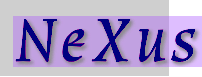1.6. Frequently Asked Questions¶
This is a list of commonly asked questions concerning the NeXus data format.
Is it Nexus, NeXus or NeXuS?
NeXus is correct. It is a format for data from Neutron and X-ray facilities, hence those first letters are capitalised. The format is also used for muon experiments, but there is no mu (or m) in NeXus and no s in muon. So the s stays in lower case.
How many facilities use NeXus?
This is not easy to say, not all facilities using NeXus actively participate in the committee. Some facilities have reported their adoption status on the Facilities Wiki page. Please have a look at this list. Keep in mind that it is not complete.
NeXus files are binary? This is crazy! How am I supposed to see my data?
Various tools are listed in the NeXus Utilities section to inspect NeXus data files. The easiest graphical tool to use is HDFview which can open any HDF file. Other tools such as PyMCA and NeXPy provide visualization of scientific data while h5dump and h5toText provide text renditions of content and structure. If you want to try, for example
nxbrowseis a utility provided by the NeXus community that can be very helpful to those who want to inspect their files and avoid graphical applications. For larger data volumes the binary backends used with the appropriate tools are by far superior in terms of efficiency and speed and most users happily accept that after having worked with supersized “human readable” files for a while.What on-disk file format should I choose for my data?
HDF5 is the default file container to use for NeXus data. It is the recommended format for all applications. HDF4 is still supported as a on disk format for NeXus but for new installations preference should be given to HDF5.
Why are the NeXus classes so complicated? I’ll never store all that information
The NeXus classes are essentially glossaries of terms. If you need to store a piece of information, consult the class definitions to see if it has been defined. If so, use it. It is not compulsory to include every item that has been defined in the base class if it is not relevant to your experiment. On the other hand, a NeXus application definition lists a smaller set of compulsory items that should allow other researchers or software to analyze your data. You should really follow the application definition that corresponds to your experiment to take full advantage of NeXus.
I don’t like NeXus. It seems much faster and simpler to develop my own file format. Why should I even consider NeXus?
If you consider using an efficient on disk storage format, HDF5 is a better choice than most others. It is fast and efficient and well supported in all mainstream programming languages and a fair share of popular analysis packages. The format is so widely used and backed by a big organisation that it will continue to be supported for the foreseeable future. So if you are going to use HDF5 anyway, why not use the NeXus definition to lay out the data in a standardised way? The NeXus community spent years trying to get the standard right and while you will not agree with every single choice they made in the past, you should be able to store the data you have in a quite reasonable way. If you do not comply with NeXus, chances are most people will perceive your format as different but not necessarily better than NeXus by any large measure. So it may not be worth the effort. Seriously.
If you encounter any problems because the classes are not sufficient to describe your configuration, please contact the NIAC Executive Secretary explaining the problem, and post a suggestion at the relevant class wiki page. Or raise the problem in one of the mailing lists. The NIAC is always willing to consider new proposals.
- I want to contribute an application definition.
How do I go about it?
Read the NXDL Tutorial in Creating a NXDL Specification and have a try. You can ask for help on the mailing lists. Once you have a definition that is working well for at least your case, you can submit it to the NIAC for acceptance as a standard. The procedures for acceptance are defined in the NIAC constitution. [1]
[1] Refer to the most recent version of the NIAC constitution on the NIAC wiki: http://wiki.nexusformat.org/NIAC#Constitution
What is the purpose of
NXdata?NXdataidentifies the default plottable data. This is one of the basic motivations (see Simple plotting) for the NeXus standard. The choice of the nameNXdatais historic and does not really reflect its function. TheNXdatagroup contains data or links to the data stored elsewhere.How do I identify the plottable data?
See the section: Find the plottable data.
Why aren’t
NXsampleandNXmonitorgroups stored in theNXinstrumentgroup?A NeXus file can contain a number of
NXentrygroups, which may represent different scans in an experiment, or sample and calibration runs, etc. In many cases, though by no means all, the instrument has the same configuration so that it would be possible to save space by storing theNXinstrumentgroup once and using multiple links in the remainingNXentrygroups. It is assumed that the sample and monitor information would be more likely to change from run to run, and so should be stored at the top level.Can I use a NXDL specification to parse a NeXus data file?
This should be possible as there is nothing in the NeXus specifications to prevent this but it is not implemented in NAPI. You would need to implement it for yourself.
Do I have to use the
NAPIsubroutines? Can’t I read (or write) the NeXus data files with my own routines?You are not required to use the NAPI to write valid NeXus data files. It is possible to avoid the NAPI to write and read valid NeXus data files. But, the programmer who chooses this path must have more understanding of how the NeXus HDF data file is written. Validation of data files written without the NAPI is strongly encouraged.
I’m using links to place data in two places. Which one should be the data and which one is the link?
Note
NeXus uses HDF5 hard links
In HDF, a hard link points to a data object. A soft link points to a directory entry. Since NeXus uses hard links, there is no need to distinguish between two (or more) directory entries that point to the same data.
Both places have pointers to the actual data. That is the way hard links work in HDF5. There is no need for a preference to either location. NeXus defines a
targetattribute to label one directory entry as the source of the data (in this, the link target). This has value in only a few situations such as when converting the data from one format to another. By identifying the original in place, duplicate copies of the data are not converted.- If I write my data according to the current specification for NXsas
(substitute any other application definition), will other software be able to read my data?
Yes. NXsas, like other Application Definitions, defines and names the minimum information required for analysis or data processing. As long as all the information required by the specification is present, analysis software should be able to process the data. If other information is also present, there is no guarantee that small-angle scattering analysis software will notice.
Where do I store the wavelength of my experiment?
See the Strategies: The wavelength section.
Where do I store metadata about my experiment?
See the Where to Store Metadata section.